The Electoral Commission has made available the certified copy of the final voters register for registered voters to check their details ahead of the 2020 Presidential and Parliamentary elections.
In a press release, the Commission said the register is available for free in three electronic formats for registered voters to seamlessly check their details ahead of the elections.
The three formats include; The Commission’s website – https://registers.ec.gov.gh , a USSD code – *711*2020# – that can be used on any mobile phone, and the Commission’s mobile application.
Below is the detailed process that Voters should follow to access their details:
1. Voters Register on the EC’s Website
On the Commission’s website, the Register has been published in two searchable databases – Special Voting and Main Register. To access their details, registered voters should visit the website https://registers.ec.gov.gh and enter their 10-digit Voter ID card number

2. USSD Code
The Commission has provided a USSD code for registered voters to check their details on all networks. To access their details, registered voters need to dial *711*2020# on any phone and network, enter their Voter ID card number and the Polling Station Code where they registered. This information is available on the voter’s Voter Card.
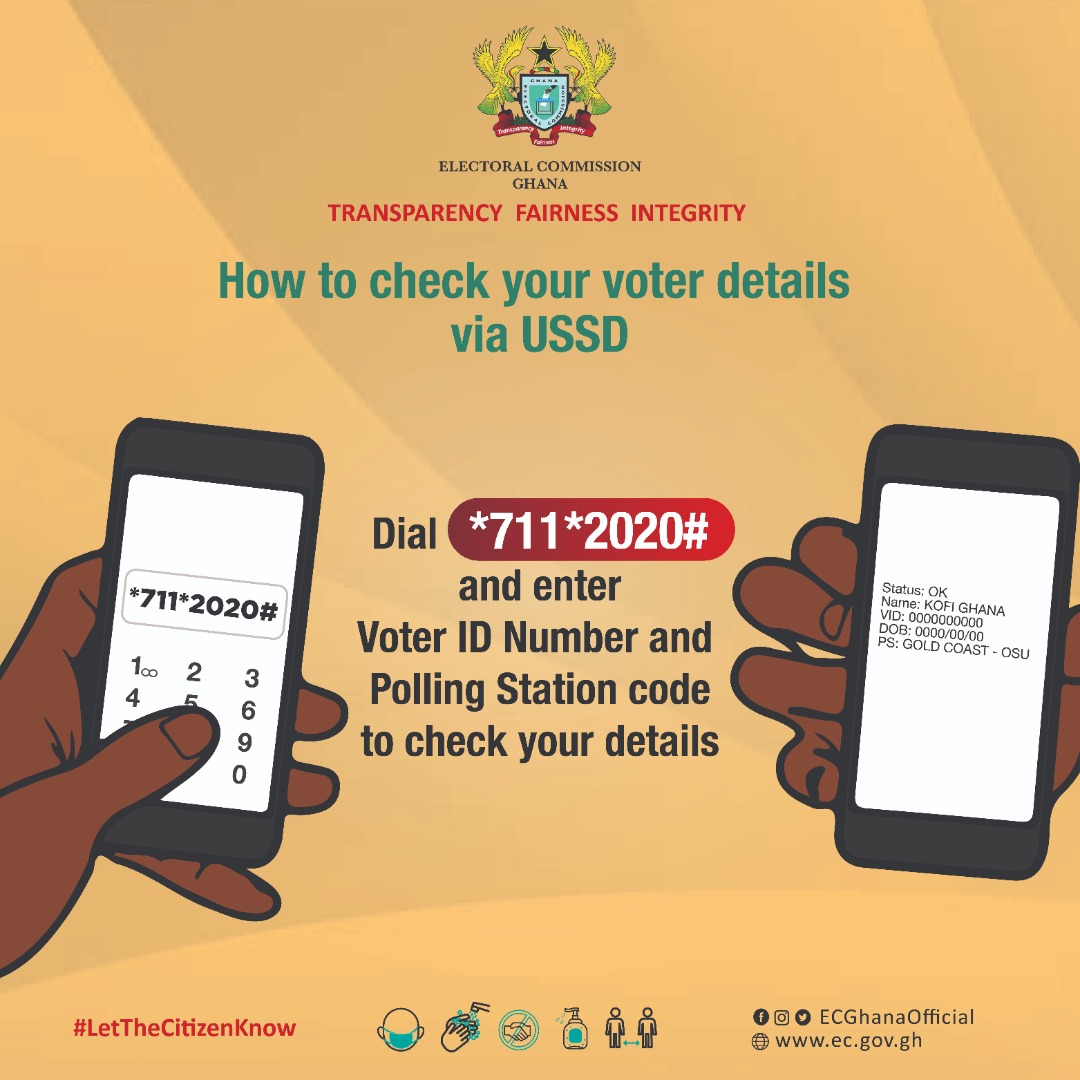
3. EC Android Mobile Application
Registered Voters can also check their details through the EC Android Application – Ghana EC Voters Information Hub – that can be downloaded from the Google Play Store. The usage of this mobile application is similar to the USSD, but it allows Voters to scan the QR Code on their Voter ID Card to retrieve their details.

A link to the App is available on the Commission’s website. It can also be downloaded on https://play.google.com/store/apps/details?id=com.ax.voter_info_hub
Source: www.graphic.com.gh





